How to Change Permalink in Blogger or Blogspot ?
Blogspot के साथ ब्लॉग लिखना और प्रकाशित करना अच्छा है, लेकिन अगर आपके ब्लॉग SERPs पर रैंक नहीं करते हैं तो इसके लायक क्या है। The best SEO following का पालन करने के बाद, आप SEO-Friendly Permalink structure के importance को जानेंगे। एक understandable and readable custom permalink helps search engines और आपके विज़िटर्स की मदद करता है, जो आप अपने ब्लॉग में कवर कर रहे हैं। इसे SEO-friendly बनाना एक ऐसी कला है जिसे सीखना हमारे लिए जरूरी है।
How to Change Permalink in Blogger Blogpot in Hindi 2022
अब, ब्लॉगर के पास कस्टम परमालिंक का विकल्प है, जो पोस्ट एडिटर के right
sidebar पर दिया गया है।
अगर किसी ब्लॉग पोस्ट परमालिंक का स्ट्रक्चर सही नहीं है, तो ब्लॉग के ज्यादातर
SEO tricks ठीक से काम नहीं करते हैं। इस कारण ब्लॉग पोस्ट सर्च इंजन में अच्छा
प्रदर्शन नहीं करेगा।
जागरूक ब्लॉगर अपनी पोस्ट को English titles के साथ publish करते हैं और फिर
title को मातृ भाषा में बदल देते हैं। लेकिन SEO-Friendly Permalink बनाने के
लिए यह तरीका काफी नहीं है। he only solution is using the available custom
permalink option.
Example of Blogger Blogspot Post’s Custom Permalinks
https://fixkaro.blogspot.com/2022/10/Late-Night-Talk-Shows-Jimmy-Fallon.html
अब आप Blogger Post Permalink के बारे में जानते हैं।
How to Edit Permalink in Blogger Blogspot in Hindi 2022
- First, login into the Blogger dashboard.
- Select a blog from the given drop-down.
- Click on the Posts tab. It is available on the left sidebar. You see the published posts.
- Click on a particular post to edit.
- You will see a drop-down attached with the Preview button. Click on the Revert to draft option.
- Now, you can edit the permalink for the post. Make it SEO-friendly.
- Double-check the changes and Publish your post with a new permalink.
Custom Redirects बनाना न भूलें ( Don’t Forget to Create Custom Redirects )
अपने blog post permalink को बदलने के बाद, आपको अपने old permalink को एक new permalink पर redirect करना चाहिए। यह आपके उन विज़िटर्स को ब्लॉग पर भेजता रहेगा, जिनके पास आपके पुराने परमालिंक पहुंच है।
How to Remove Date from Blogspot Blogger Post URL?
Blogger post URL से तारीख को हटाना officially तौर पर possible नहीं है। आपको इस प्रश्न के कुछ javascript-based solutions मिल सकते हैं, लेकिन आपके ब्लॉग की original permalink structure को बनाए रखेगी। इसलिए, Google आपके ब्लॉग को बहुत अधिक unnatural redirections के लिए दंडित कर सकता है।
Article Source Click Here For More InformationNote : This information is based on my internet research

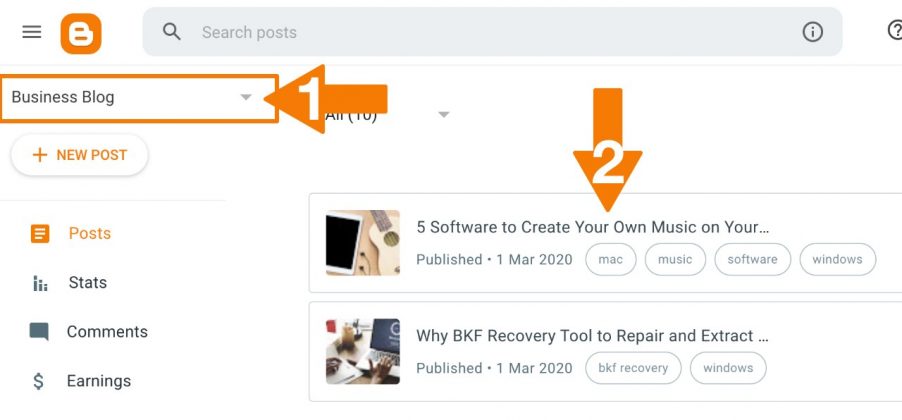
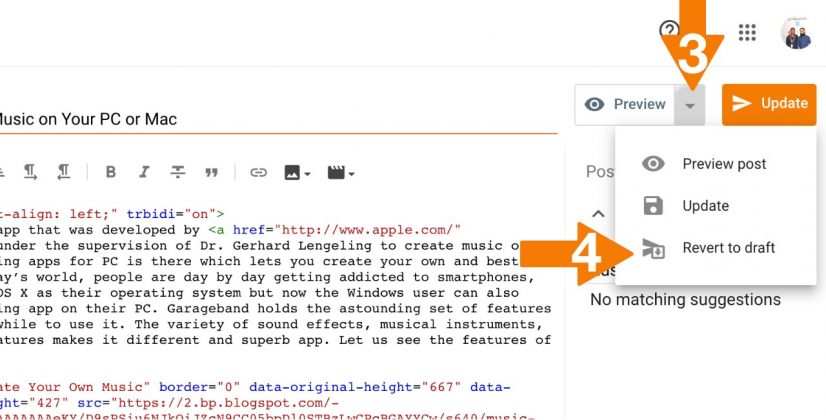
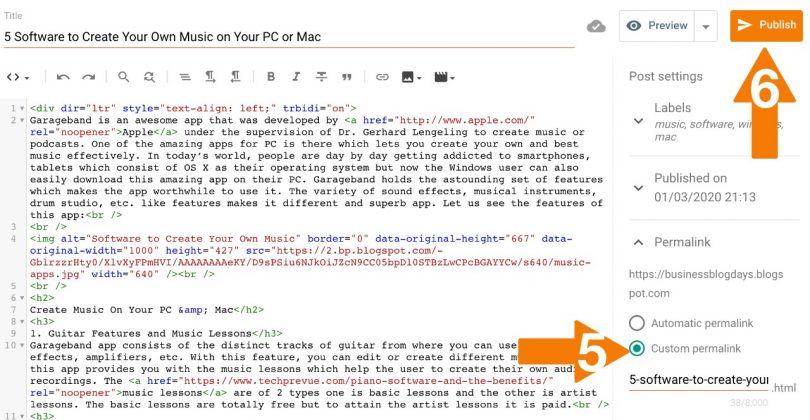
Post a Comment